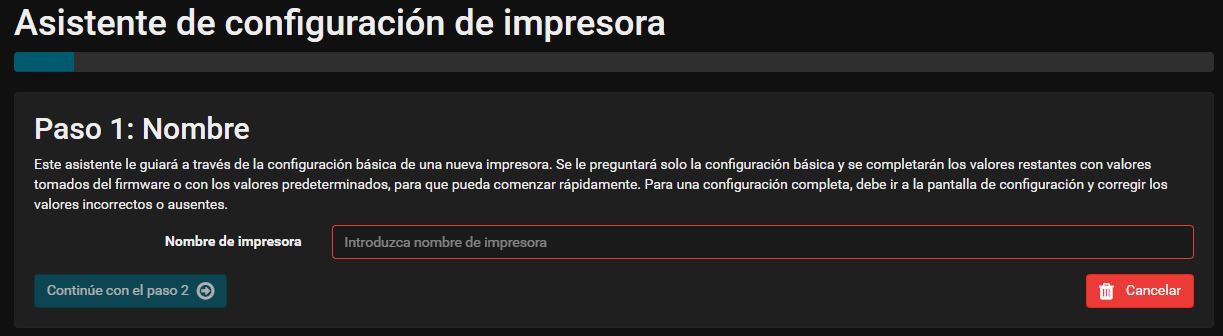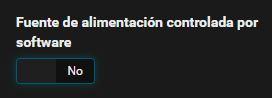In the part I we define the 2 main requirements (firmware and connections) to configure a platform that manages all our printers. For this, we decided to install Repetier Server.
Repetier Server allows us to manage, control and monitor all our 3D printers from any PC, cell phone or tablet on your local network or from the internet with a secure network implementation.
Deployment
Download and install Raspberry Pi Image https://www.repetier-server.com/download-images/
Power on our Raspberry Pi and continue with the installation indicated in the link in step 1
Once the installation is finished, we add our printers via USB or TCP/IP to have control and management of them.
Many printers have On/Off in their firmware. This can be configured in the Printer Setup options by enabling the Software Controlled Power Supply option
In case of not being able to turn it on or off by software, we need to do it through the GPIO pins of the Raspberry Pi. We will use the pins: GPIO: 23, 24, 11, 17, GND and 5V.
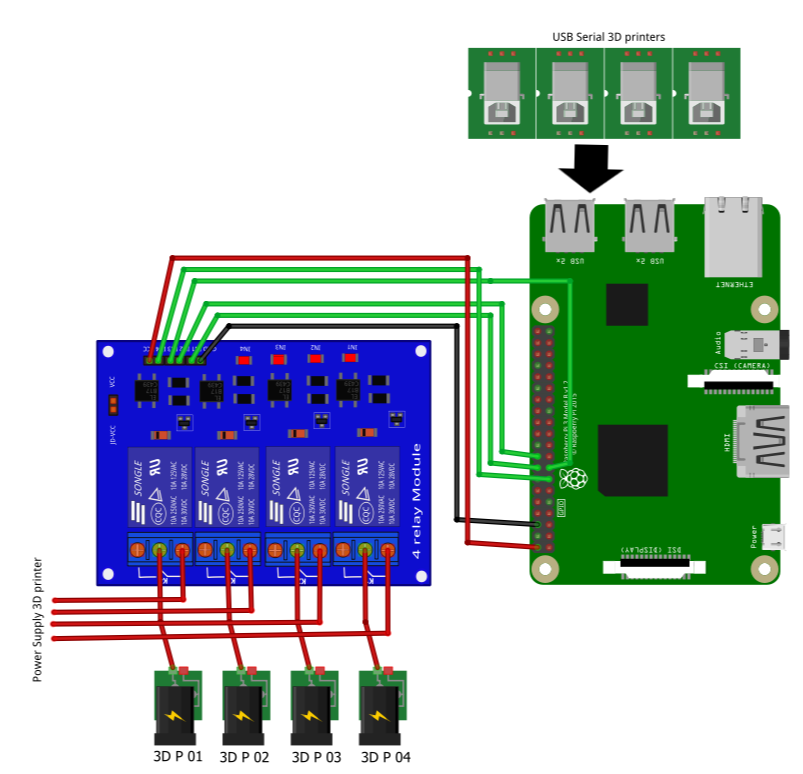
We need a 4-channel 120-220V/10 A relay.
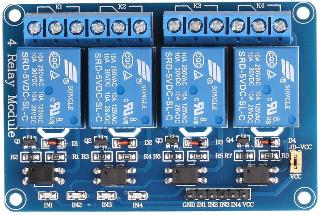
Una vez realizadas las conexiones de los GPIO, configuramos desde Repetier Server el comportamiento de los mismos. Vamos a Configuración Global - Pins GPIO
We create the commands for each pin and we can now turn on/off our printers